Role Required
To Register a new Records365 Tenant you need to be an Azure AD Global Administrator in order to grant consent for Records365 to read the user profiles of users that will have access to Records365 and authenticate them. Other roles in Azure Active Directory don’t have the required permissions for this type of consent.
Introduction
Before you can get started with RecordPoint you will need to register the Records365 app within your Azure Active Directory. This will link Records365 with your Active Directory and will allow single sign-on of users directly in Records365.
Register a new Tenant
As part of your onboarding you will be sent a link to start your tenant registration process. From there follow the steps below:
- Log in with your Azure Active Directory credentials
- You will be directed to a consent page that will ask if you allow Records365 to sign in and read the user profiles of your Azure Active Directory as part of the login process to Records365. Click Accept
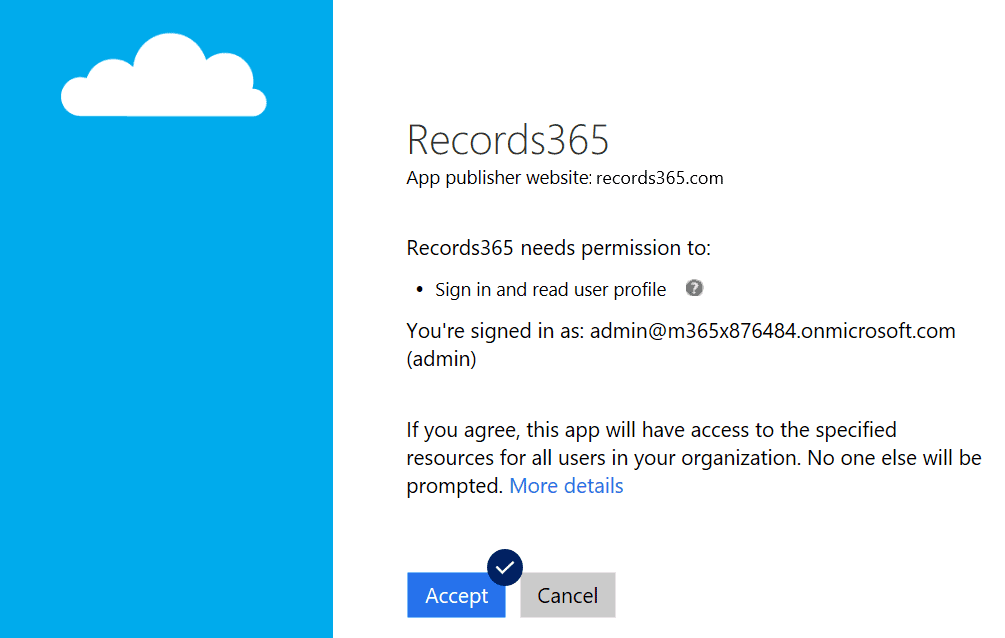
- When successful you will be directed to the Registration Success page. This will trigger our provisioning process and someone from the Customer Success team will be in touch once the provisioning is completed.
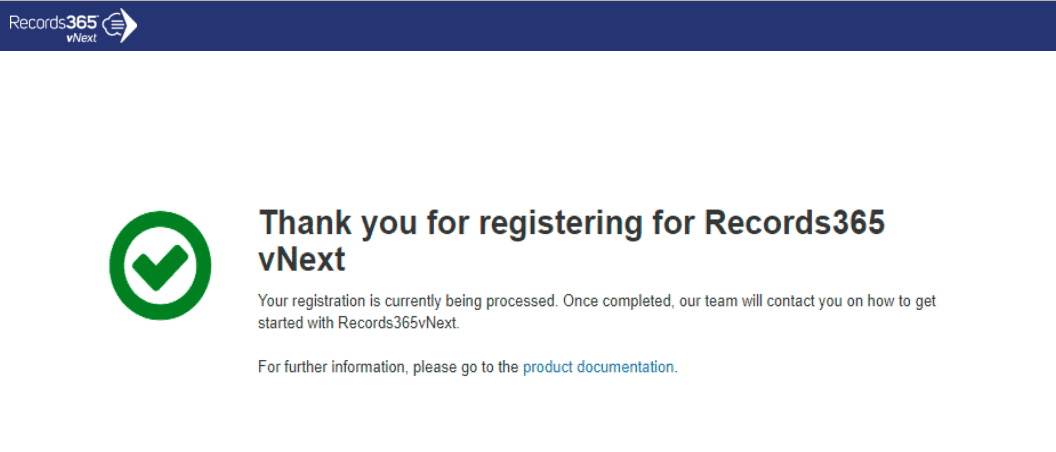
Until the tenant provisioning process completes, users cannot login to Records365 so no steps except for ‘Adding Users’ can be performed. Once the provisioning is completed, a Customer Success representative will get in touch and the ‘Getting Started’ section can be continued.